Step Into React: The Only Beginner’s Guide You’ll Ever Need (Part 1)
Welcome to Your First Step in React 🚀
Are you intrigued by React but feeling lost in the buzzwords like JSX, hooks, and state management? 😵💫 Don’t worry—you’re not alone! This blog series is crafted especially for beginners who want to dive into the world of modern, interactive web applications using React.
Whether you’ve just heard of React or have tried a few tutorials that left you more confused than confident, this is the place to start. 🌱 We’ll break down complex concepts into simple, real-world examples—no heavy theory, just hands-on learning.
From understanding components and props to building dynamic forms, handling events, making API calls with Axios, and navigating pages using React Router—this series will walk you through it all step by step. By the end, you'll not only know React, you'll be building with it.
Ready to turn your curiosity into confidence? Let’s dive into React together! 🚀
Introduction to React
React has become one of the most popular JavaScript libraries for building user interfaces. Whether you're a beginner or an experienced developer, understanding React opens doors to creating fast, scalable, and modern web applications. In this article, we’ll explore what React is, why it’s so popular, its history, how it compares to other frameworks, and how to get started with setting up your development environment.
What is React?
React is an open-source JavaScript library developed by Facebook in 2013. It is used to build dynamic and interactive user interfaces (UIs) for web applications. Unlike traditional JavaScript where you manipulate the DOM (Document Object Model) directly, React allows developers to create reusable components that manage their own state, and React efficiently updates and renders the right components when data changes.
Why React?
- Component-Based Architecture: React breaks down the UI into independent, reusable pieces called components. This modular approach simplifies development and maintenance.
- Declarative UI: You describe what the UI should look like, and React takes care of updating the DOM to match the current state.
- Performance: React uses a virtual DOM to minimize costly DOM manipulations, making apps fast and responsive.
- Strong Community and Ecosystem: React has a massive community, a wealth of third-party libraries, tools, and excellent support.
- Cross-Platform Development: With React Native, you can extend your React knowledge to mobile app development.
History and Evolution of React
React was created by Jordan Walke, a software engineer at Facebook. It first launched on Facebook's newsfeed in 2011 and then on Instagram in 2012. React was open-sourced in 2013, quickly gaining popularity.
Key milestones in React’s evolution:
- 2013: Open source release of React.
- 2015: React Native was introduced for building mobile apps.
- 2018: React Hooks were introduced, enabling state and lifecycle features inside functional components.
- Ongoing: Continuous improvements in performance, developer tools, and ecosystem.
React vs Other Frameworks (Vue, Angular)
React is often compared with other popular front-end frameworks/libraries like Vue.js and Angular. Here’s a quick overview:
Feature | React | Vue.js | Angular |
Type | Library | Framework + Library | Full-fledged Framework |
Learning Curve | Moderate | Easy to moderate | Steep |
Data Binding | One-way data binding | Two-way data binding | Two-way data binding |
Language | JavaScript + JSX | JavaScript + Templates | TypeScript + Templates |
Size | Small (~30KB) | Small (~20KB) | Larger (~500KB+) |
Community Support | Very large, corporate backing | Growing, enthusiastic community | Large enterprise backing |
In summary:
- React is ideal for building flexible UI components with a rich ecosystem.
- Vue is beginner-friendly with an approachable syntax.
- Angular is a comprehensive framework great for large-scale enterprise apps.
Basic Concepts of React
Components
React apps are made up of components, which are self-contained pieces of UI. Components can be simple (like buttons or headers) or complex (like entire pages). They can be functional or class-based, but functional components with hooks are now the standard.
JSX
JSX (JavaScript XML) allows you to write HTML-like syntax inside JavaScript. React uses JSX to describe what the UI should look like in a familiar way.
Example:
const Welcome = () => {
return <h1>Hello, React!</h1>;
};
Virtual DOM
The virtual DOM is a lightweight copy of the actual DOM. When you change something in the UI, React updates the virtual DOM first, compares it with the previous version (diffing), and then updates only the necessary parts of the real DOM, improving performance.
Setting Up the React Environment
To start coding with React, you need to set up your development environment. There are a few popular ways:
1. Using Create React App (CRA)
Create React App is an officially supported tool that sets up a React project with zero configuration.
Steps:
- Make sure Node.js and npm are installed.
- Run this command in your terminal:
npx create-react-app my-react-app
- Navigate to your project folder:
cd my-react-app
- Start the development server:
npm start
This will open a browser window with your React app running.
2. Using Vite (Modern Build Tool)
Vite is a fast build tool that offers a lightweight and quicker alternative to CRA.
Steps:
- Run this command:
npm create vite@latest my-react-app -- --template react
- Move into the directory:
cd my-react-app
- Install dependencies:
npm install
- Start the development server:
npm run dev
Conclusion
React is a powerful and flexible library for building modern web applications with a component-based architecture, efficient rendering through the virtual DOM, and a strong ecosystem. Understanding its basics, history, and setting up your environment lays the foundation for deeper exploration in building interactive user interfaces.
Up next: In the next article, we will dive into React components and JSX — how to build your first reusable UI pieces.




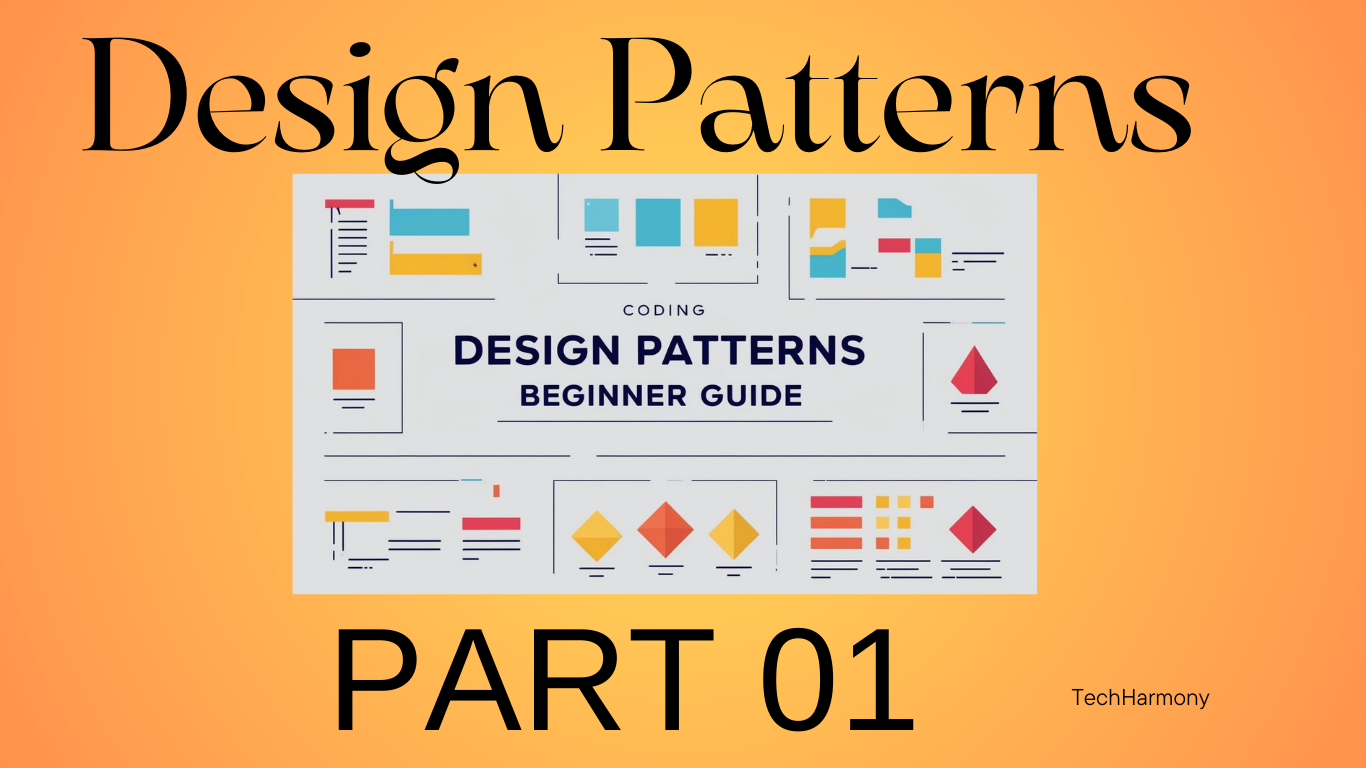

Comments
Post a Comment