Design Smarter : The Template Method Approach
Template Method Pattern
The Template Method Pattern is a behavioral design pattern
that defines the skeleton of an algorithm in a method, deferring some steps to
subclasses. It allows subclasses to override certain steps of the algorithm
without changing its structure. The pattern promotes code reuse and helps in
defining a common structure for a group of related algorithms.
Key
Participants:
Abstract Class
·
Defines the template method (templateMethod())
that outlines the steps of the algorithm. This method typically consists of a
sequence of method calls, some of which are abstract and need to be implemented
by subclasses.
May contain concrete methods that are shared across all
subclasses.
Concrete Classes:
·
Subclasses of the abstract class that implement
the abstract methods defined in the template method.
·
Each concrete class provides its own
implementation for the abstract methods, customizing the algorithm's behavior.
Example
Explanation
The Template Method Pattern in this example allows you to
define a skeleton of an algorithm (readProcessSave()) in an abstract class
(MainDataProcess), with specific steps (readData(), processData(), saveData())
that can be customized by subclasses (ExcelFile and WordFile). This promotes
code reuse, maintains a consistent structure across different implementations,
and allows for flexible customization of specific behaviors within a defined
process flow.
1.Abstract
Class (MainDataProcess)
package DesignPatterns.templatemethod;
public abstract class MainDataProcess {
//
Template method
public
void readProcessSave(){
readData(); // Step 1: Read data
processData(); //
Step 2: Process data
SaveData(); // Step 3: Save data to database
}
//
Abstract methods to be implemented by subclasses
public
abstract void readData();
public abstract void processData();
//
Concrete method with default implementation
public
void SaveData(){
System.out.println("Save Data To DB");
}
}
Explanation:
ü
MainDataProcess is an abstract class that
defines a template method readProcessSave().
ü
This method outlines the steps required to read,
process, and save data.
ü
readData() and processData() are abstract
methods that subclasses (ExcelFile and WordFile) must implement based on their
specific data sources (Excel or Word files).
2.
Concrete Classes (ExcelFile and WordFile)
ExcelFile.java
package DesignPatterns.templatemethod;
public class ExcelFile extends MainDataProcess {
public void readData() {
System.out.println("Read Data From - ExcelFile");
}
public void processData() {
System.out.println("Process Daata from -ExcelFile");
}
}
WordFile.java
package DesignPatterns.templatemethod;
public class WordFile extends MainDataProcess {
public void readData() {
System.out.println("Read Data From - WordFile");
}
public void processData() {
System.out.println("Process Data from -WordFile");
}
}
Explanation:
ü
ExcelFile and WordFile extend MainDataProcess
and provide specific implementations for readData() and processData() methods.
Each subclass defines how data
should be read and processed from Excel and Word files respectively.
3.
Client Code (TemplatePattern)
TemplatePattern.java
package DesignPatterns.templatemethod;
public class TemplatePattern {
public static void main(String[] args) {
MainDataProcess exobject = new ExcelFile();
exobject.readProcessSave(); // Executes ExcelFile's readProcessSave() method
System.out.println();
MainDataProcess wordObject = new WordFile();
wordObject.readProcessSave(); // Executes WordFile's readProcessSave() method
}
}
Explanation:
ü
TemplatePattern class contains the main() method
where instances of ExcelFile and WordFile are created and their
readProcessSave() methods are invoked.
Execution Flow:
ü
When exobject.readProcessSave() is called, it
triggers the template method defined in MainDataProcess.
ü
For ExcelFile, readData() prints "Read Data
From - ExcelFile" and processData() prints "Process Data from -
ExcelFile".
ü
After processing, saveData() prints "Save
Data To DB".
ü
Similarly, wordObject.readProcessSave() invokes
WordFile's implementations of readData(), processData(), and saveData().
4. Output
When you run the TemplatePattern class, the output will be:
Explanation:
ü
The output demonstrates that the template method
(readProcessSave()) in MainDataProcess defines the overall process (readData(),
processData(), saveData()).
ü
Subclasses (ExcelFile and WordFile) provide
specific implementations for reading and processing data while adhering to the
structured flow defined in the template method.
Advantages
·
Code
Reuse: The template method defines the structure of an algorithm once in an
abstract class and allows subclasses to provide specific implementations for
certain steps. This promotes reuse of common code across multiple subclasses.
·
Flexibility:
Subclasses can override specific steps of the algorithm to customize the
behavior without affecting the overall structure defined in the template
method.
·
Maintenance:
Changes to the algorithm can be made centrally in the abstract class, ensuring
consistency across all subclasses.
Disadvantages
·
Limited
Flexibility: Since the template method defines the structure of the
algorithm, it can be restrictive if subclasses need drastically different
behaviors that cannot fit into the template.
·
Complexity:
Managing multiple levels of inheritance and ensuring that subclasses adhere to
the template method's contract can introduce complexity.
When
to Use
·
Use the Template Method Pattern when you have a
group of algorithms that share a common structure but differ in some steps.
·
Use it to avoid code duplication by centralizing
common behavior in an abstract class.
Conclusion
· 👉 Used to create a group of subclasses that have to execute a similar group of methods.
· 👉 You create an abstract class that contains a method called the template method
· 👉 The template method contains a series of method calls that every subclass object will call
· 👉 The subclass objects can override some of the method calls



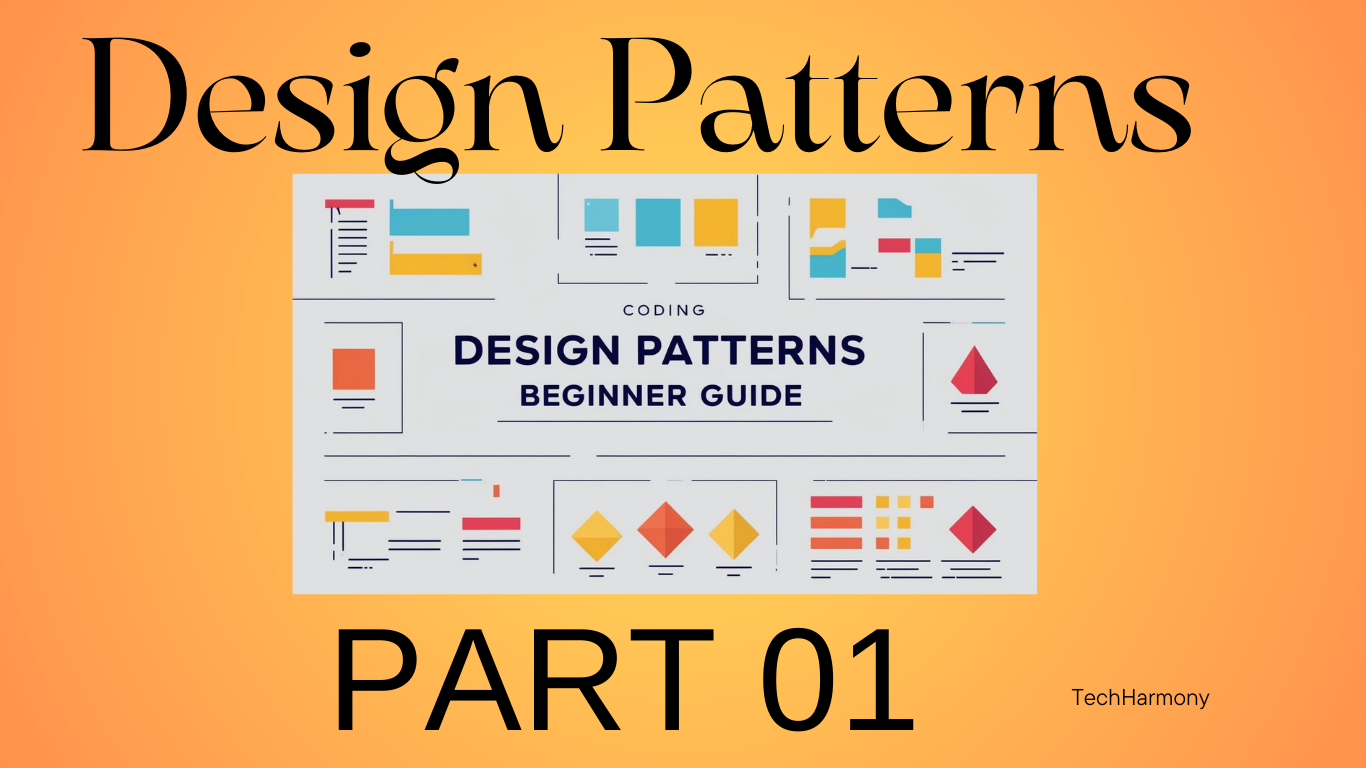

Comments
Post a Comment